Table of Contents
TS Sand Booking 2021 – SSMMS apk download- TS Sand Booking New Software/ App Download: TS sand booking tricks Online Telangana sand booking scripts Registration, Greasemonkey ssmms time killer, auto fill scripts, Sand Order Status, quantity & Vehicle Registration Tracking at ssmms website www.sand.telangana.gov.in.
The Government of Telangana State Mineral Development Corporation (STMDC) has started Sand Sale Management and Monitoring System (SSMMS), an Online Sand Booking portal (www.sand.telangana.gov.in) in Telangana. Through this SSMMS Customers can now easily book orders, register, track orders, and many other things. So in this article, we will share the important details regarding the procedure through which you can register yourself online in the sand booking portal, how to track your sand order, necessary specification, each and every instruction related to Telangana sand booking.
Telangana state government has started the new portal that is SSMMS which stands for the Sand Sale Management & Monitoring System. Through the implementation of this system, many facilities will be provided to the people of Telangana.
Therefore mainly to the customers who are undertaking the sand booking daily at affordable prices. Many other facilities and procedures can also be undertaken by the SSMMS. However, this website (www.sand.telangana.gov.in) has been specially developed for the residents of Telangana state for sand booking online. Through the Sand Sale Management and Monitoring System (SSMMS), people can easily book and avail the benefit from the TS government.
Telangana state government has started SSMMS Portal to provide services to the public such as online Sand Telangana booking. This is the Facility for tracking the order with mobile number/vehicle, Interstate sand transportation booking, and Facility for the Interstate sand order tracking. sand.telangana.gov.in. SSMMS is a commencement taken by TSMDC (Telangana state Minerals Development Corporation). SSMMS permits the Telangana Government to make sand available at reasonable prices to all the concerned stakeholders, plug leakages of revenue, improve the income of the government and avoid damages to rivers, streams, and the environment.
SSMMS – TS Sand Booking Customer Registration
if you want to register yourself in the SSMMS, follow the below-mentioned procedure.
- Log in to the ssmms website https://sand.telangana.gov.in/
- On the SSMMS homepage select the Registration tab from the menu bar
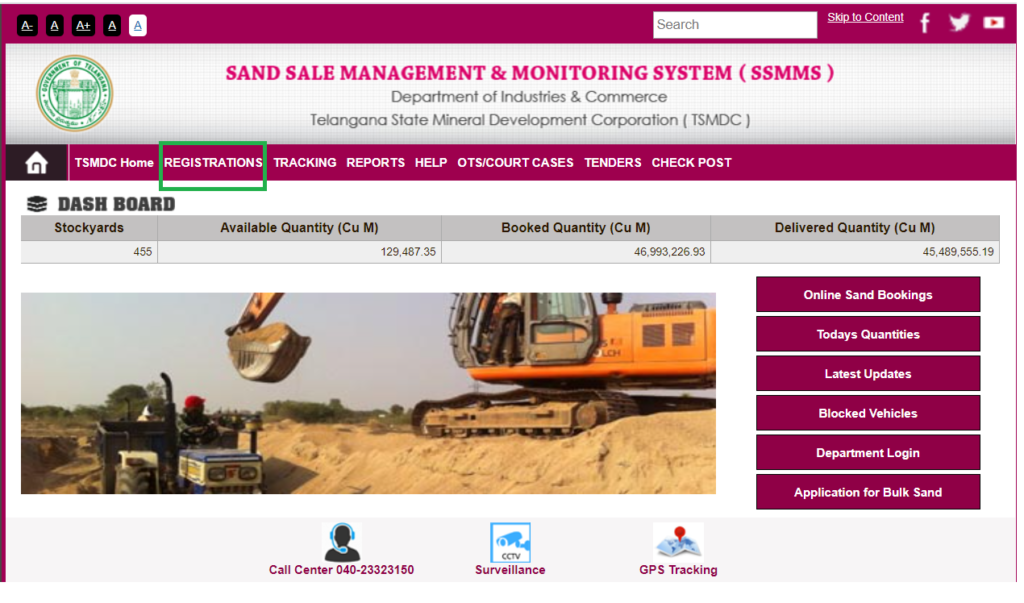
- A dropdown list will appear on the screen
- Then again select the customer registration option (SSMMS Web Portal)
- A new window will be displayed
- Here you have to enter your mobile number in the space given
- Then click on the “Send OTP” tab
- An OTP will be sent to a sand customer registered mobile number
- Enter the OTP which received to your mobile phone
- Then the Sand registration form will appear on the screen
- Fill up the registration form with necessary details such as
- District name
- Village name
- House number
- Email Id
- Then check all the information and click on the “Register” button.
- Once you select the registration tab
- Then you are successfully registered on the SSMMS portal
- After the completion of the registration, process customers can check the status of the registered customer.
How to Check the Status of Customer Registration at SSMMS
after the successful completion of registration, the process customer can check the status of their registration on the SSMMS portal. So follow the simple process which is given below.
- Log in to the official website of TS sand portal (SSMMS) https://sand.telangana.gov.in/
- On the homepage select the Registration tab from the menu bar
- A dropdown list will appear on the screen
- Then again select the “customer registration list” option
- A new window will be displayed with a list of all the registered customers
- Here you have to enter your registered mobile number and click on submit
- If you are a registered customer then your records will be displayed on the screen.
How to Book Online Sand at SSMMS Portal
people who are interested in book sand at SSMMS Portal follow the below-given steps.
Step 1: First visit the official website www.sand.telangana.gov.in
Step 2: On the homepage, click on the SSMMS Sand booking link
Step 3: Enter the valid User Name, Password, captcha code and click on the Login button
Step 4: from the dropdown box select your district name
Step 5: Select the Stockyard tab
Step 6: then enter all the required details and Click on the Register button
Step 7: Confirm your order
Step 8: Save the booking number for future reference
Step 9: Keep the confirmation receipt for future procedures.
How to Check Status of Sand Order at Telangana SSMMS Portal
customers who have ordered the sand through the SSMMS portal. They can easily check the status of their sand order by following the below given simple steps.
- Log on to the SSMMS official web page https://sand.telangana.gov.in
- On the home page select the booking tab
- A drop-down window will be displayed on the screen
- Then select the Track your order from the drop-down list
- Then enter your Order Id and type the captcha code
- Then click on Get Status
- The next page will display your order status.
TS Sand Booking Facilities
A separate web portal has been prepared for the process related to the TS online sand booking. There are various services that are available in this SSMMS portal. Thus check the list of services given below.
- Customer registration
- Tracking of orders
- Sand order details
- Inter-state sand transportation activities
- Vehicle registration
- Daily updates of orders, booked quantity, stockyard, available quantity, details of the quantity delivered.
Documents Required For SSMMS TS Bulk Sand Booking
- SSMMS Registration:
To register for the private firm and company you need an Aadhar card number, pan card, and registration copy
To registration for the government, work customer need an official ID
- SSMMS Telangana Sand Booking Apply:
To apply for the private firm and companies you need building permission/ approval building plan, ID Proof of official signatory and application letter on company letter head002E
To apply for government work you need an official letter, agreement, work order/ copy and material required estimation copy/ estimation copy for sand.
Procedure to Apply at SSMMS For Bulk Sand
New User Registration at SSMMS:
- Log in to the official page of SSMMS
- Select the application for Bulk sand
- Read the instructions carefully
- Choose the New user if you are new to book sand through SSMMS
- Then select “registration for the Telangana government work” or “registration for the Telangana private firm or company”
- Enter your Aadhaar UID or Aadhaar VID and click on send OTP
- Then enter the OTP and click on the submit option
- Application form for bulk sand will appear on the screen
- Fill the details in the application form, upload the necessary documents, and select register
SSMMS Application Procedure
- If you are already registered with SSMMS Select“existing user”
- Log in to the official page by using your user ID and password
- Go to the new application for the Bulk sand option
- The application form will appear on the screen
- Enter all the necessary details in the Bulk sand application form
- Upload the required documents
- Submit the application form for Bulk sand.
Services available SSMMS Login Portal
Telangana Sand Sale Management & Monitoring System portal provides many services to the public concerning sand sales and management. The following are some of the important services provided by the portal SSMMS Login.
(i). Online sand booking (Sand Telangana)
(ii). Facility for tracking the order with mobile number/vehicle
(iii). Facility for tracking the order
(iv). Facility for Interstate sand order tracking
(v). Interstate sand transportation booking
See Alos Maa Bhoomi
How to register On SSMMS Portal?
(a). Before doing online sand booking you need to be registered on SSMMS portal,
(b). For registration, you need to visit
SSMMS portal Official website Click Here Available
(c). After you need to provide your mobile number and click on send OTP
(d). Once you receive OTP, verify OTP to proceed further
(e). A form will appear on the screen, where you have to provide all details such as your name, Aadhaar number, Address, district name, village, email, etc.
(f). Then you have to choose a username and password and submit the form
(g). On submission of the form, you will receive OTP to validate Aadhaar; you need to enter it for validation
(h). Once it is completed your customer registration will be done
How to book Sand Online in Telangana?
(i). To make online Sand Booking in the state of Telangana (Sand Booking TS)
you have to log in to the site https://www.sand.telangana.gov.in/TSSandPortal/Masters/Home.aspx.
(ii). Below the booking drop-down menu, you have to click on online sand booking and have to log in to continue
(iii). After login, you have to select the District name from the drop-down menu and click on the stockyard button
(iv). Next, a window will appear where you have to fill in all the details given in the application form and click on the register
(v). In the next step, you have to click on the ok tab to proceed, if your sand booking is done successfully Next screen will appear and the reference number will be generated
(vi). Then take the Receipt of the online Sand booking.
- See Also FSC Search Telangana
How to Track Online Sand booking Order? (Sand Telangana)
Log on to the official link https://sand.telangana.gov.in/
To track orders for online and books in the state of Telangana
Then enter order ID and click on get status
The next page will display the status of your order with your mobile number and vehicle number.
SSMMS Portal Helpline Number: if any customer found any problem regarding the sand booking then they can contact for any query and they can call center number: 040-23323150.
Leave a Reply