Table of Contents
Tamil Nadu Electronic Public Distribution System (TNPDS) TNPDS Smart Ration Card Status-Correct – TNPDS Add Family Member tnpds.gov.in tnepds will provide a Smart ration card. A smart ration card is the replacement of a normal ration card, which is generally used to get food grains and other provisions by the government at a subsidized cost to a specific class of people who are under below the poverty line. Ration cards also used as proof of identity and address that is accepted by all other Government departments.
It will safeguard that economically struggling families in a community receive all the basic provisions and food grains for their living. Ration cards also used as proof of identity and address that is recognized by all other Government departments. With the latest technology and digitization, the Tamil Nadu government has started issuing Smart Ration Cards.
Tamil Nadu Smart Ration Cards are maintained with a mobile application that allows the user the know the nearby ration shops. In the normal ration cards, the head of the family is given as husband’s name, wherein the smart ration card the head of the family given as wife’s name.
1.Smart card Status Application Services
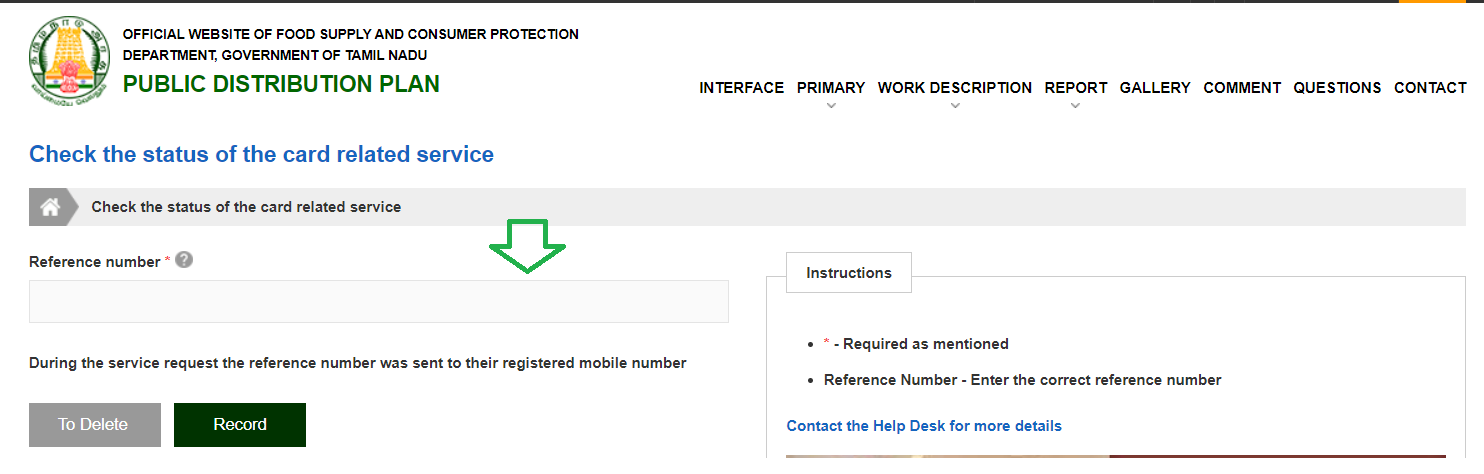
a. Smart Card Application
b. Smart Card Application Status
2. Correct Your Smart Card
a. Corrections of Details (Name, Age, etc.,)
b. Status of Request
3.Smart Card Related Services
a. Add Member
b. Change of Address
c. Family Head Member Changed. Remove Family Member
f. Card Surrender / Cancellation
g. Card Related Service Request Status
Types TN Smart Ration Card:
Currently, there are four types of ration cards in Tamil Nadu for a particular category of the citizens under the TNPDS system
(i). Light Green cards- who issue rice and other commodities from the Fair Price Shops (FPS). It also comprises Antodaya Ann Yojna cardholders
(ii). No commodity card- Who is not permitted to draw any commodity from ration shops
(iii). White cards- who receive extra 3kg sugar over the prescribed quota
(iv). Khaki cards- for police workers up to the rank of inspectors.
- You Can Also Check EPDS AP Ration Card
Other facilities are available on online portal related to smart ration card:
(a). Add other members (TNPDS Add Family Member): Citizens can add the name of other family members in the card through an online portal
(b). Remove the name of a family member: like adding the name of other family members one can also eliminate the name of the family member from the card.
(c). Card cancellation/ Surrender: Cancellation or surrender of the ration card can also be done through this web portal
(d). Change of address: In case people want to change the address they can change online
(e). Family Head member change: If any resident wants to change the name of the family head in the ration card
(f). Card-related service request status: People can also check the service appeal status of their card.
(g). TNPDS Helpline: to resolve regarding or clarify any doubts regarding smart ration cards people can call on the toll-free number 1967 ( or ) 1800-425-5901.
How to apply for Smart Card in Tamil Nadu:
Step 1: The people have to visit the official website of Tamil Nadu Public Distribution System at http://www.tnpds.gov.in and choose the preferred language.
Step 2: Next click on Smart Card Application given under Smart card application services section
Step 3: By clicking on the Smart Card Application option, the application form opens. The applicant has to enter all the necessary particulars.
Step 4: After entering all the required details, the applicant has to affix the photo of the head member of the family. The format can be in png, jpeg, gif, jpg files under 10 KB size
Step 5: The residence proof can be uploaded in gif, png, and jpeg and pdf format. The size of the file should not be more than 100 KB
Step 6: After entering all the necessary details and uploading the files in the exact format, click on the submit option
Step 7: Once submitting the application form, a reference number will be received by the applicant. Further, this reference number can be used to check the status of the ration card.
- You CAn Alos Check TCS NextStep
How to Check TNPDS Smart Ration Card Status:
after successful submission of Smart card, people have to remember the reference number to check the state of your card. Follow below given the simple steps to check TNPDS Smart Ration Card Status.
Step 1: The people have to visit the official website of Tamil Nadu Public Distribution System at http://www.tnpds.gov.in
Step 2: Click on Smart Card Application Status located on the top right side of the TNPDS web page
Step 3: Enter the reference number that is given to you at the time of TNPDS registration
Step 4: Click on submit option
Step 5: on the next page TNPDS Smart Ration Card Status.
Leave a Reply