Table of Contents
APPSC OTPR Registration 2024: Andhra Pradesh Public Service Commission provides a one-time registration option (APPSC OTPR) for candidates who would like to apply for various posts as posted on this APPSC official website psc.ap.gov.in. With this APPSC OTPR, users can check on regular updates such as examination dates, job notifications, and others. One time registration is the mandatory thing to apply for the Direct Recruitment posts as soon as notifications are updated on the website.
How does govtjobsclub.in help APPSC OTPR Registration?
Govtjobsclub.in provides helpful information for users regarding APPSC One Time Profile OTPR Registration and login procedures. Also, it explains the process of how they can easily apply for the announced posts soon after the notifications are released in the Andhra Pradesh Public Service Commission website psc.ap.gov.in registration.
APPSC OTPR Registration procedure for new user
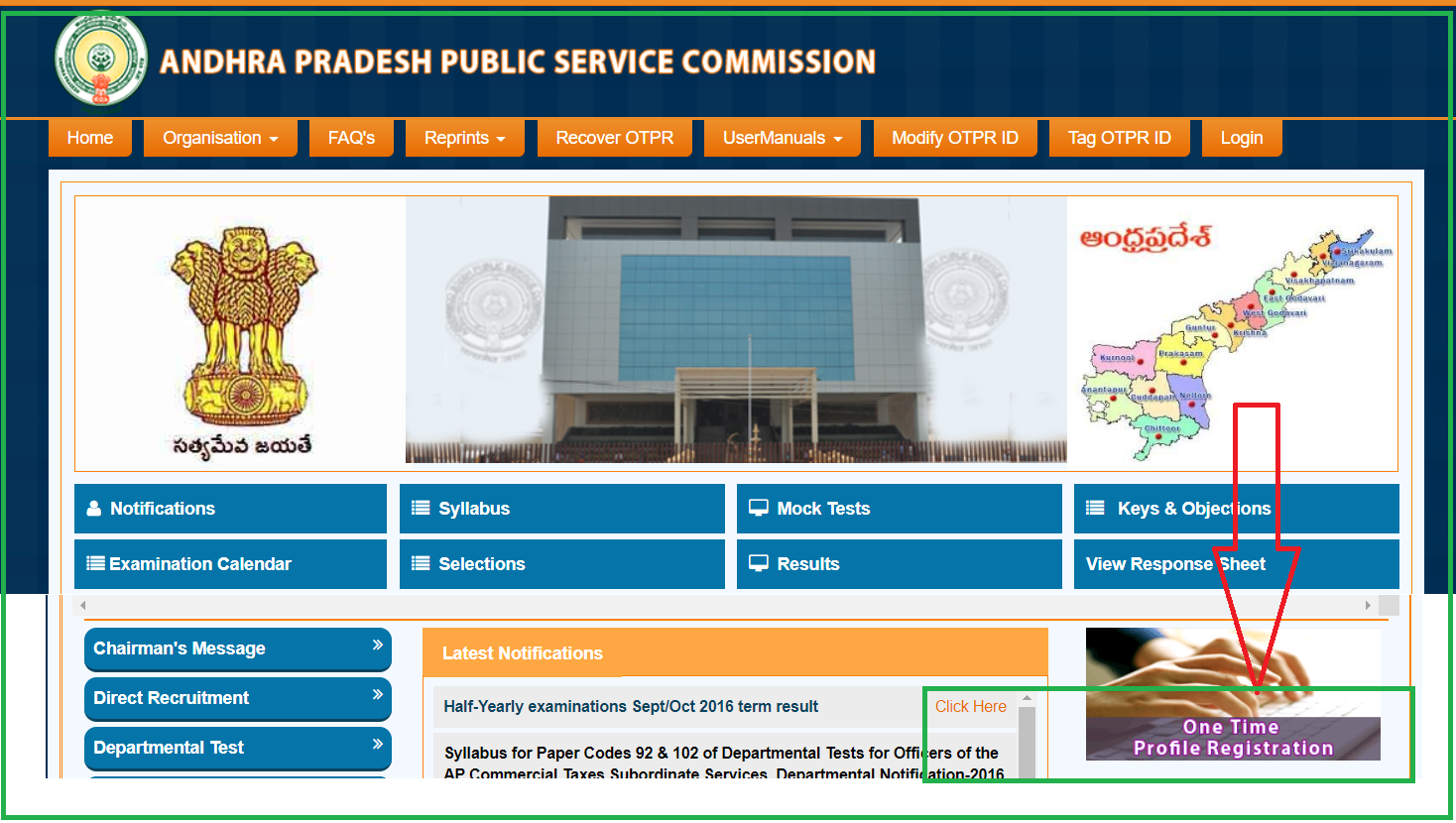
Candidates who like to go with one-time profile otpr registration through APPSC official website (psc.ap.gov.in) can follow the below procedure:
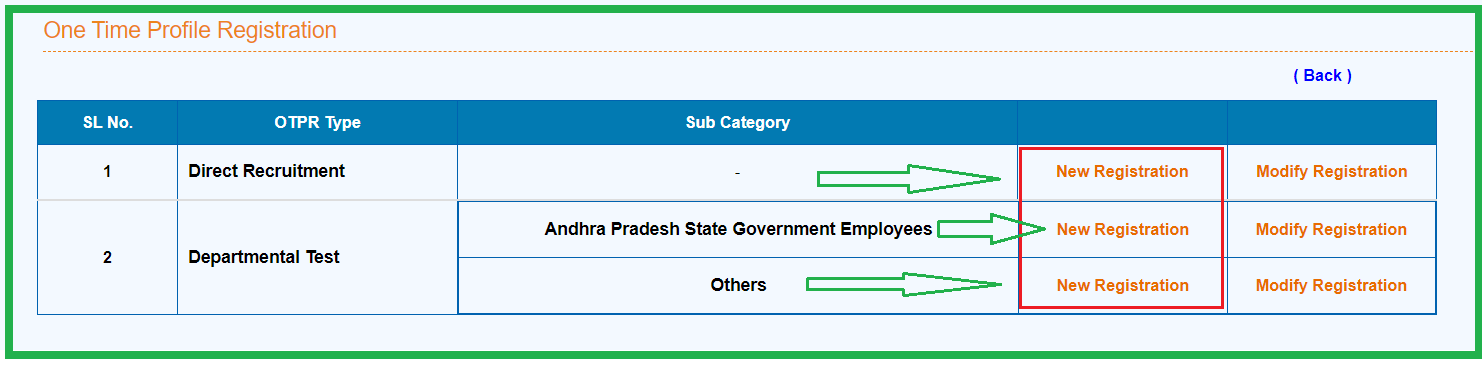
- Open the official website as mentioned here.
- Scroll down the page and click on “One Time Profile Registration”.
- The One Time Profile Registration page appears. Click on “New Registration” for Direct Recruitment.
- The OTPR – New Registration (Direct Recruitment) page is displayed. Enter Aadhar, birthplace, address, educational, SSC, intermediate, and all other details. Upload the photograph and signature documents and click on the “Preview” button.
- The next page shows all the details entered by you. Check the details, enter the captcha code, and click on the “Submit” button.
- After submission, unique reference ID’s will be received to the provided mail ID and mobile number. Enter the unique codes received and this confirms the registration process.
- These ID’s will be useful for further correspondence.
Note: So, this APPSC OTPR will be useful for direct recruitment.
How to Modify OTPR in APPSC Registration Procedure
The APPSC portal even provides the option to modify the details if in a case when the entered details are not correct. Users can only edit the details when they are existing users. The below procedure explains How to Modify OTPR in APPSC the details.
- Open the official website of APPSC as mentioned here.
- Scroll down the page and click on “(One Time Profile) OTPR Registration”.
- The One Time Profile Registration page appears. Click on “Modify Registration”. On the next page, click on “Existing User”.
- The User Login page appears. Enter the user ID, password, and captcha details and click on “Login”.
- From the next screen, the candidate can edit his/her details.
You Can Also Check LLR Slot Booking
Fee Payment and Application Submission for a posted notification in APPSC
After the user is done with APPSC one time registration process, they can apply for the desired posts that are released in Andhra Pradesh Public Service Commission official website. The process to apply for a post can be explained as below.
- Open the official website of APPSC as mentioned here and click on “Login”.
- Login to the website. After a successful login, the home page appears, scroll down the page and click on the “Online Application Submission” link.
- The next page displays the list of notifications along with start and end dates, fee payment and payment status check details.
- Click on the “Fee Payment” button for the notification which you would like to apply.
- Then on the next page, it displays basic details of the candidate (as provided at the time of one-time registration) and other details. Fill up all those and click on “Initiate Payment”.
- Upon clicking the initiate payment button, a pop-up is displayed showing the entire fee details. Click on “Confirm”.
- Then after, an alert is displayed along with your payment reference ID. Click on the “Continue” button.
- Then, the candidate gets redirected to the payment gateway page. Once the payment is done, the candidate will be automatically redirected to the application page. Fill up the details and click on the “Save” button. After clicking on save, a pop-up is displayed to verify the entered information. Click on “OK”.
- Upon clicking the Ok button, again pop-up is displayed which has the application ID (Application ID will be useful for further assistance). Click on the “OK” button.
- Then, a payment receipt will be displayed.
You Can Also Check YSR Aarogyasri
Payment Status Check Procedure in psc.ap.gov.in
Candidates can also check their payment status on the psc.ap.gov.in registration website. The step-by-step procedure for this is:
- Open the official website of APPSC as mentioned here and click on “Login”.
- Login to the website. After a successful login, the home page appears, scroll down the page and click on “Online Application Submission” link.
- The next page displays the list of notifications along with start and end dates, fee payment and payment status check details.
- Click on the “Check Payment Status” button for the notification which you would have already completed the fee payment procedure.
- It displays the status of your fee payment.
Finally, this is all about the APPSC OTPR Registration procedure. We ensure that all the provided information is genuine and will be helpful for candidates. So, govtjobsclucb.in is the platform that provides exact and correct data to the people, so that no one goes into trouble.
Leave a Reply